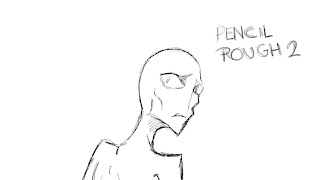The character at the top of the blog image is sporting the type of colours that I want to have in the final sequence. I can't word it particularly scientifically, but a lot of deep sea fish and animals have a reddish tint because of the absence of red wavelengths at that depth makes them harder to spot, so much like when a deep sea fish is trawled up into lighter waters, the
Rather than making the creature bright red and looking like a bad case of sun burn, I wanted the extremities to be redder than the rest of him which also makes his hands and feet look injured from the climb.
Being against a painted background (Darrien's work) means the colour of the creature isn't a solid white, so I've picked something slightly darker to build on - the colour, for reference, is R:249 G:247 B:247 and the inside of the mouth is R:53 G:17 B:17.
It is still extremely pale contrasted when against the sky, but most of the ending shots feature the sand which should contrast against the lightness.
Getting a textured look for the shading is something I'm quite set on so the character at least seems to fit into the background painting style. With the initial tests the purple shading meant the character didn't have the red colouring, but the red on its own is too much against the bright blue.
I've settled on mixing the two, using two of the default brushes "blood" and "smoke" to get the textured look, colours being the default red for blood and the shading a combination of purple R:99 G:81 B:112 and a darker R:58 G:57 B:71. Eye shading is R:24 G:238 B:57 and R:241 G:255 B:243 for the highlight and R:43 G:124 B:32 with opacity set to 43% for the shadow.
And again with the shading opacity reduced-